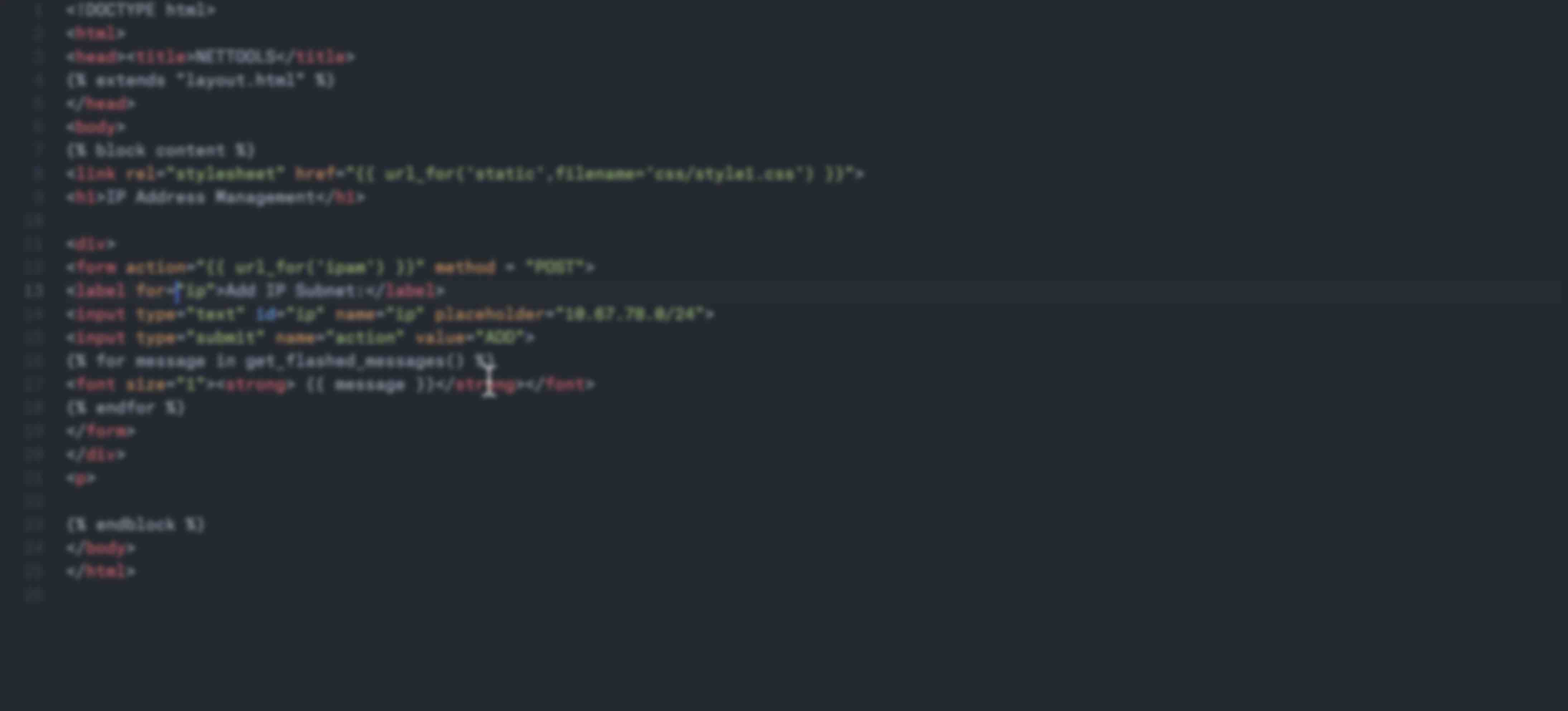Sample Video and Course Outline
This training course is a continuation of our Python Programming for Network Engineers training series. In this course, we will focus on more advanced topics and modules by building an IP address management application using python programming with several libraries step by step.
You will learn how to use Flask to build a web based application using Python. You will learn how to use a network module called NetAddr to provides several IP addressing and subnetting capabilities. And you will learn how to setup a local database with a table and defined columns. You will learn how to query a database table, add entries in the database to even deleting table entries. You will also learn how to setup a virtual environment which is recommended for installing modules and testing your Python scripts. We will also cover various ways for installing Python 3 and PIP on a Linux distribution system using Ubuntu. And much more to advanced your skills as a network developer.
Sample Video
Course Outline
- Python Fundamentals
- Installing Python 3 and PIP
- Installing Python 3 (on Ubuntu)
- Installing PIP3
- Installing Python 3 using PPA (on Ubuntu)
- Virtual Environment (venv)
- Setting Up Flask Application with Python
- Flask Layout and CSS
- Local Database using SQLAlchemy
- Using the Network Addressing Module (NetAddr)
- Adding Forms to Flask Application
- Adding a Form for ‘Adding a Subnet’
- Adding a Form for ‘Selecting a Subnet’
- Database Queries, Additions, and Deletion with Flask
- Viewing Subnet Data from Database
- Performing Database Updates
- Deleting Database Entries
- Adding Additional HTML
- Changing the Listening Port for Flask
- Publishing Flask Application on Linux Server (on Ubuntu)